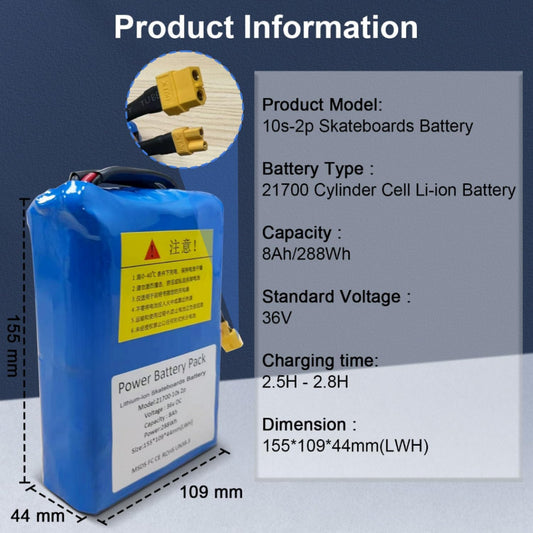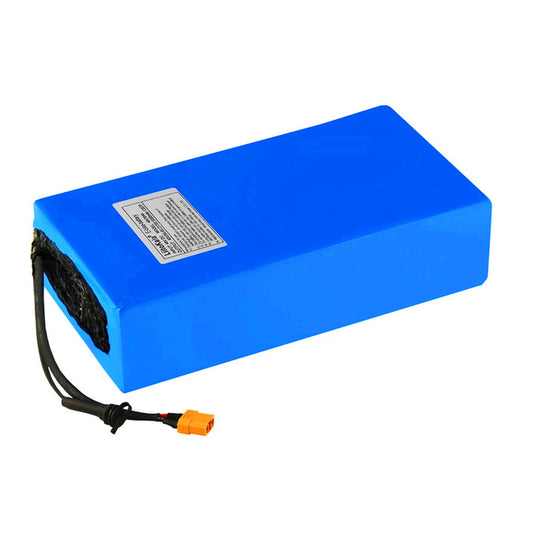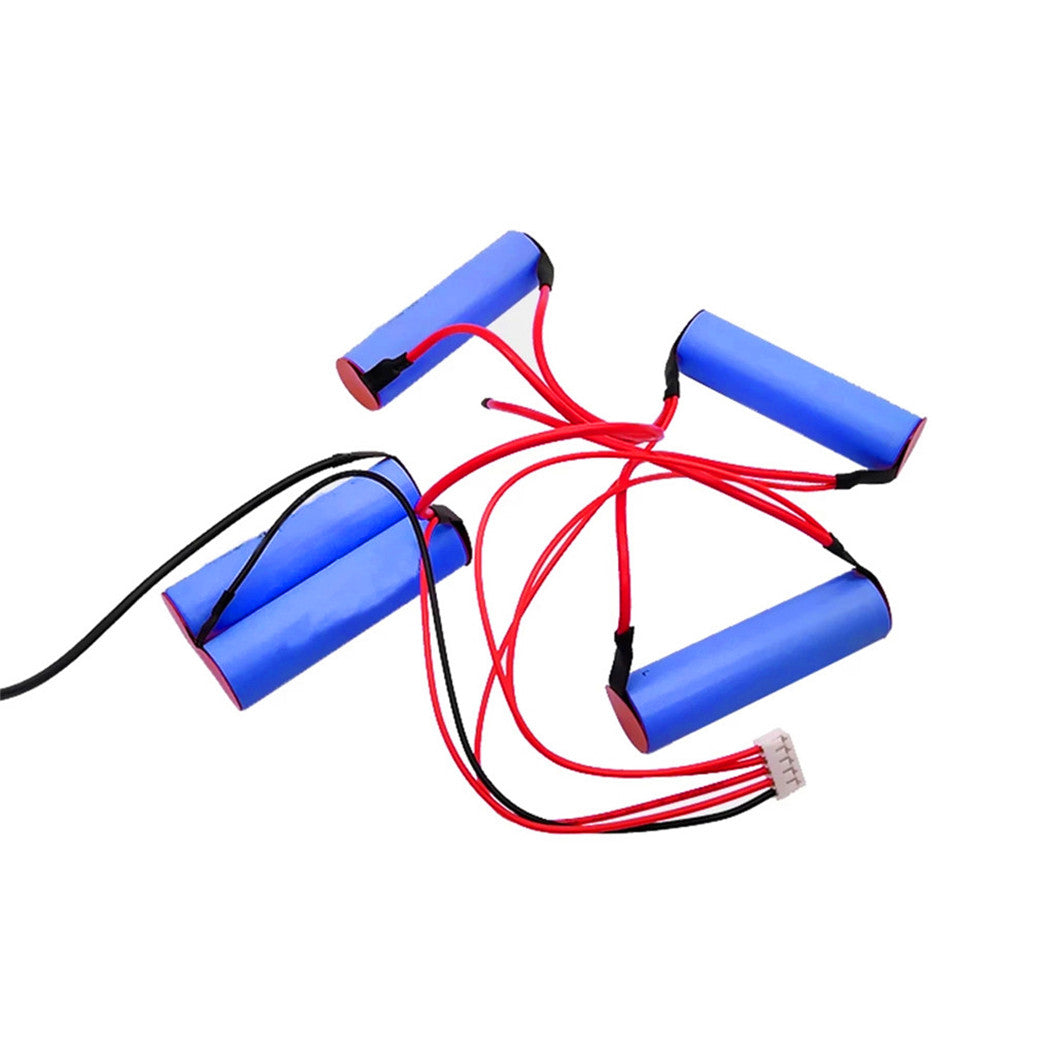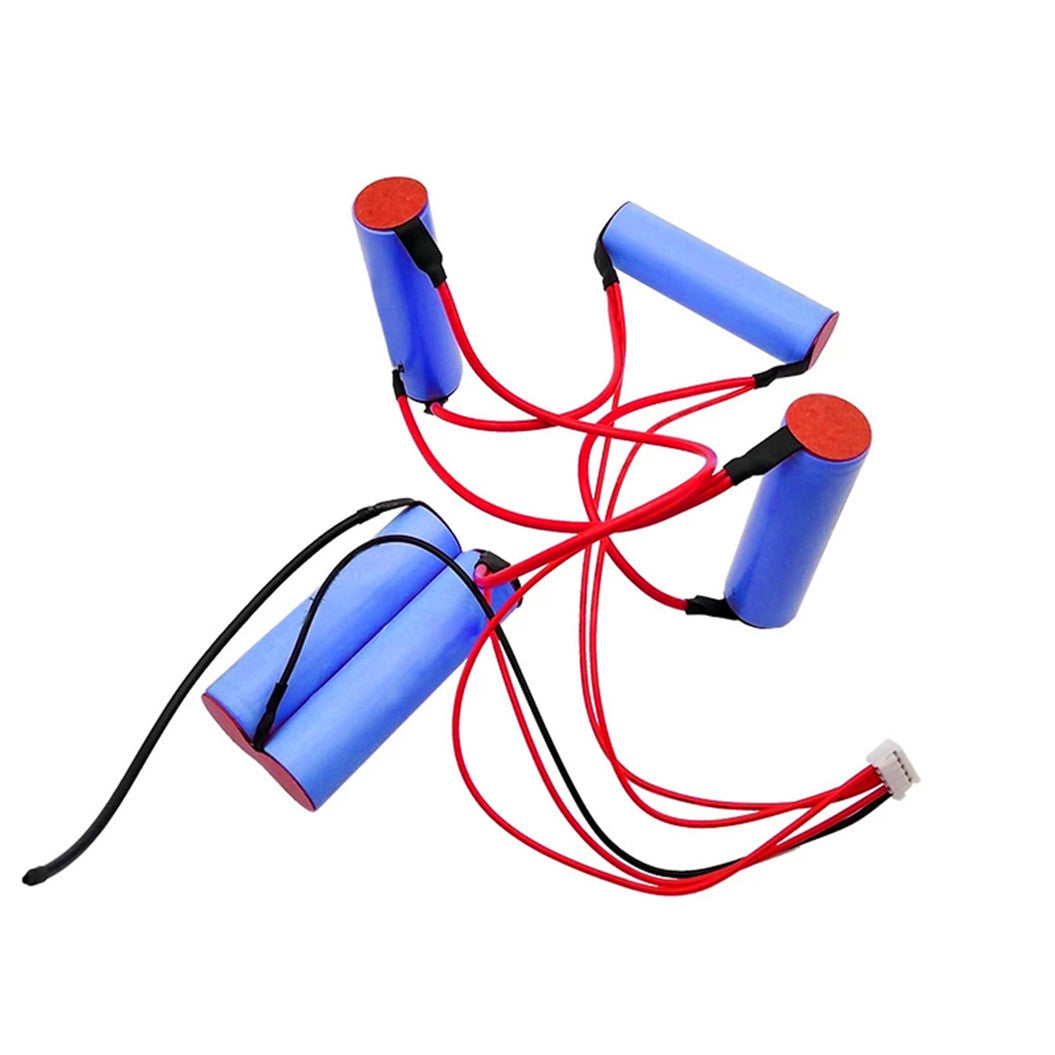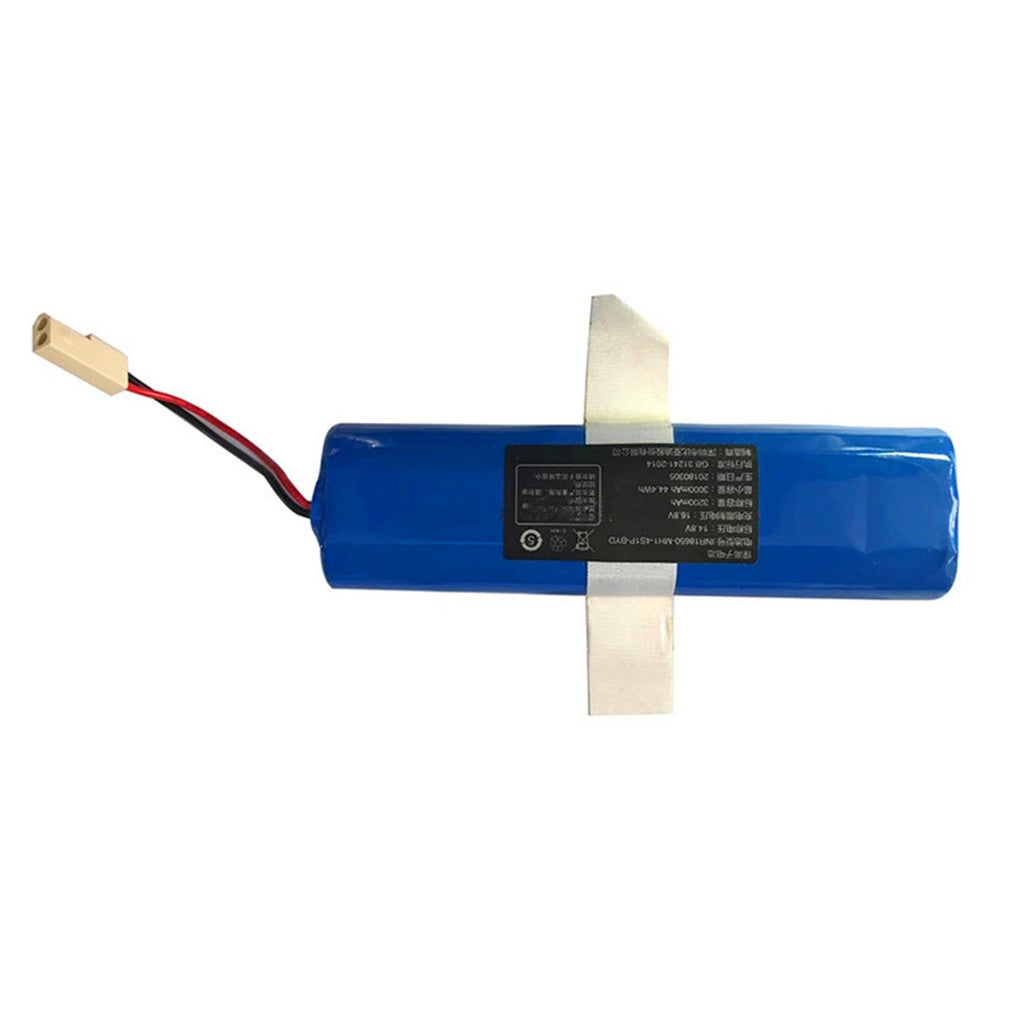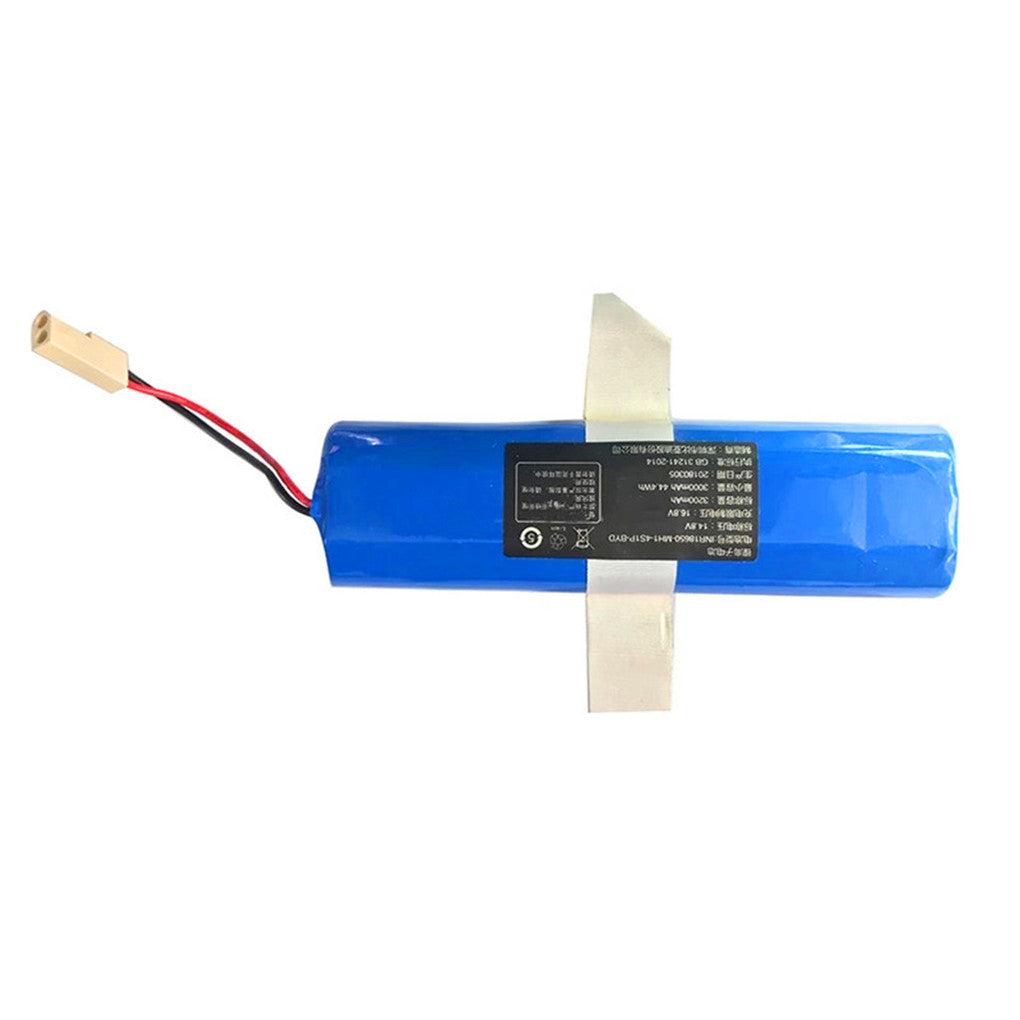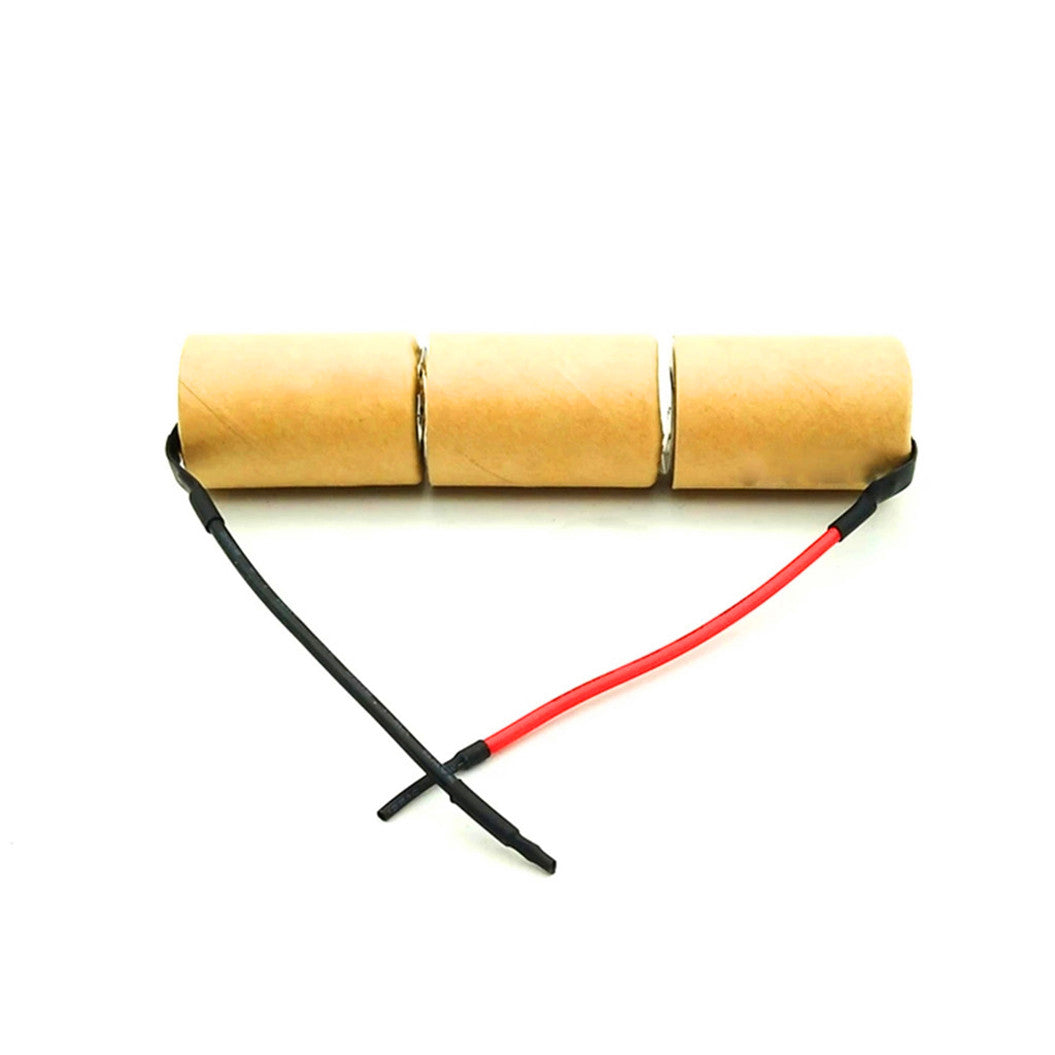-
Verkoper:BATTERYINT
3000mAh 18V Lithium-ion Batterij voor Electrolux ZB3011 ZB3012 ZB3013 ZB3113 APOPI1 Stofzuiger
- Normale prijs
- $43.75
- Normale prijs
-
- Aanbiedingsprijs
- $43.75
- Eenheidsprijs
- per
3000mAh 18V Lithium-ion Bat... -
Verkoper:BATTERYINT
2500mAh Li-Ion Battery, geschikt voor 360 Sweeping Robot S6 accessoires vervangingsbatterij
- Normale prijs
- $29.99
- Normale prijs
-
- Aanbiedingsprijs
- $29.99
- Eenheidsprijs
- per
2500mAh Li-Ion Battery, ges... -
Verkoper:BATTERYINT
2 stuks 3,6V 3000mAh voor Philips FC6142 FC6140 stofzuiger
- Normale prijs
- $19.15
- Normale prijs
-
- Aanbiedingsprijs
- $19.15
- Eenheidsprijs
- per
2 stuks 3,6V 3000mAh voor P... -
Verkoper:BATTERYINT
14.4 V Ni-Mh AA batterijpakket 2500mAh voor Ecovacs Deebot Deepoo X600 ZN605 ZN606 ZN609 Midea Redmond stofzuiger
- Normale prijs
- $25.99
- Normale prijs
-
- Aanbiedingsprijs
- $25.99
- Eenheidsprijs
- per
14.4 V Ni-Mh AA batterijpak... -
Verkoper:BATTERYINT
10.8V 3000mAh Batterij Compatibel met Shark XBT1106N SV1110 SV1106N SV1110N SV11O6N SV116N Freestyle Navigator Draadloze Stofzuiger
- Normale prijs
- $74.90
- Normale prijs
-
- Aanbiedingsprijs
- $74.90
- Eenheidsprijs
- per
10.8V 3000mAh Batterij Comp... -
Verkoper:BATTERYINT
DC16 3500mAh BP-01 12097 912433-01 Batterij voor Dyson Stofzuigers
- Normale prijs
- $34.99
- Normale prijs
-
- Aanbiedingsprijs
- $34.99
- Eenheidsprijs
- per
DC16 3500mAh BP-01 12097 91... -
Verkoper:BATTERYINT
STYTJ02YM Cloud Rice Sweeper MVVC01-JG Batterij voor Mijia Stofzuigen en Vegen
- Normale prijs
- $29.99
- Normale prijs
-
- Aanbiedingsprijs
- $29.99
- Eenheidsprijs
- per
STYTJ02YM Cloud Rice Sweepe... -
Verkoper:BATTERYINT
22.2V 3000mAh Lithium batterij voor Dyson DC44 B type DC31 MK2 Draadloze Stofzuiger
- Normale prijs
- $49.90
- Normale prijs
-
- Aanbiedingsprijs
- $49.90
- Eenheidsprijs
- per
22.2V 3000mAh Lithium batte... -
Verkoper:BATTERYINT
21.6V 6800mAh Lithium-Ion Battery for Dyson V6 Vacuum Cleaner
- Normale prijs
- $53.90
- Normale prijs
-
- Aanbiedingsprijs
- $53.90
- Eenheidsprijs
- per
21.6V 6800mAh Lithium-Ion B... -
Verkoper:BATTERYINT
14.8 V 5500mAh Li-Ion batterij voor iRobot Roomba 500 540 550 580 600
- Normale prijs
- $42.99
- Normale prijs
-
- Aanbiedingsprijs
- $42.99
- Eenheidsprijs
- per
14.8 V 5500mAh Li-Ion batte... -
Verkoper:BATTERYINT
4.8V 3000mAh Ni-MH Batterij voor Kärcher K50 1.258-101.0 Snoerloze Bezem
- Normale prijs
- $26.90
- Normale prijs
-
- Aanbiedingsprijs
- $26.90
- Eenheidsprijs
- per
4.8V 3000mAh Ni-MH Batterij... -
Verkoper:BATTERYINT
3000mAh voor Schwarz Decker 12V Ni-MH Batterij CD Stofzuiger CV1205-12V
- Normale prijs
- $32.04
- Normale prijs
-
- Aanbiedingsprijs
- $32.04
- Eenheidsprijs
- per
3000mAh voor Schwarz Decker...
Showing 25 -36 of 57 items
1. How Long Does a Battery Last in a Robot Vacuum?
The overall lifespan of a robot vacuum battery, such as a shark robot vacuum battery, can vary from 2 to 4 years, assuming normal usage. This translates to approximately 400 to 800 charge cycles. Over time, the battery’s capacity to hold a charge will gradually decrease.
2. How Long Does a Robot Vacuum Battery Last Before Recharging?
Depending on the model and robot vacuum battery replacement size, robot vacuums can usually run anywhere between 60 to 120 minutes on a single charge. Some high-end models, such as the iRobot Roomba battery, may last longer.
3. What Are the Signs That My Robot Vacuum Battery Needs to Be Replaced?
When a robot vacuum battery needs replacing, several signs can indicate its declining performance:
- Shortened Run Time: If your robot vacuum's battery doesn't last as long as it used to on a full charge, this is a common sign that the battery may need replacement.
- Failure to Charge Fully: If the battery no longer reaches full charge despite being plugged in for the recommended charging time, it might be nearing the end of its useful life.
- Frequent Recharging Needed: If the vacuum needs to be recharged more frequently than normal or doesn’t hold a charge for long, the battery might be deteriorating.
- Shortened Run Time: If your robot vacuum's battery doesn't last as long as it used to on a full charge, this is a common sign that the battery may need replacement.
- Failure to Charge Fully: If the battery no longer reaches full charge despite being plugged in for the recommended charging time, it might be nearing the end of its useful life.
- Frequent Recharging Needed: If the vacuum needs to be recharged more frequently than normal or doesn’t hold a charge for long, the battery might be deteriorating.
4. Can You Replace the Battery in the Robot Vacuum?
Yes, you can replace the battery in most robot vacuums, including the iRobot Roomba battery. First, ensure you purchase a compatible battery from a trusted source. Power off the vacuum and use the appropriate tools to open the battery compartment. Carefully disconnect the old battery and connect the new one, making sure it's securely in place. Finally, reassemble the compartment, power on the vacuum, and charge the new battery before first use.
5. How Can I Extend the Life of My Shark Robot Vacuum Battery?
Extending the life of your shark robot vacuum battery involves proper care and maintenance:
- Avoid Overcharging: Do not leave your robot vacuum on the charger all the time once it's fully charged.
- Use Regularly: Regular use helps maintain battery health. However, avoid letting the battery completely discharge too often.
- Keep the Battery Cool: Store and charge your robot vacuum battery replacement in a cool, dry place.
- Clean the Vacuum Regularly: Keep the brushes and filters clean. This reduces the strain on the battery.
- Avoid Overcharging: Do not leave your robot vacuum on the charger all the time once it's fully charged.
- Use Regularly: Regular use helps maintain battery health. However, avoid letting the battery completely discharge too often.
- Keep the Battery Cool: Store and charge your robot vacuum battery replacement in a cool, dry place.
- Clean the Vacuum Regularly: Keep the brushes and filters clean. This reduces the strain on the battery.
6. How Often Should I Charge My Robot Vacuum Battery to Maintain Its Health?
If you use your robot vacuum battery daily, ensure it's charged daily. For less frequent use, charging every few days is sufficient. Besides, if you plan to store your robot vacuum battery for an extended period, charge the battery to about 50% before turning it off. Recharge it every few months to prevent deep discharge, which can damage the battery.
7. Why Won't Some Robot Vacuum Batteries Charge?
If your robot vacuum battery won't charge, several factors could be responsible:
- Dirty Charging Contacts: Dust and debris on the charging contacts can prevent the battery from charging.
- Faulty Charging Dock: The charging dock might be damaged or not working correctly. Check the dock for any visible damage or loose connections.
- Battery Age or Damage: Batteries have a limited lifespan. If the battery is old (typically over 1-2 years), consider replacing it with a new one.
- Dirty Charging Contacts: Dust and debris on the charging contacts can prevent the battery from charging.
- Faulty Charging Dock: The charging dock might be damaged or not working correctly. Check the dock for any visible damage or loose connections.
- Battery Age or Damage: Batteries have a limited lifespan. If the battery is old (typically over 1-2 years), consider replacing it with a new one.